2.5.1. Where it gets its data
Trellian derives its keyword data primarily from aggregated
Historical Global data purchased from ISPs. Trellian also uses a
panel of 4.4 million users to collect its Global Premium data. The
company touts that the Global Premium data removes the bias that
various spiders introduce into data from other sources.
2.5.2. How it is useful
As we mentioned earlier, KeywordDiscovery offers a multitude
of tools that are great for keyword research. Trellian also offers
various tools that are useful for competitive research. You can
almost think of KeywordDiscovery as a one-stop shop for research
since it offers a diverse set of tools, but as with many of the
other keyword research tools we’ve discussed here its data sources
are limited, and you need to take this into account in your use of
the tool.
2.5.3. Cost
KeywordDiscovery offers different subscription options that
range from a standard monthly subscription for $69.95 to a yearly
Enterprise subscription for $4,455 (pricing is based on March 2009
prices for the product). Competitive Intelligence Reports range from
$99.95 per month per domain (plus a $150 setup fee) to $995 per year
per domain. The free tool with limited features is also available.
We recommend reviewing the options and choosing the package that
will work best for your company.
2.6. Google Trends
Google Trends (http://www.google.com/trends) allows you to compare two
or more search terms to each other to see relative popularity and
seasonality/trending over time. If you enter the terms into the search
bar and separate them with a comma, you’ll see the requested terms’
trend history depicted in different colors on a graph spread over a
certain time period. You can modify the results by changing the time
period and/or region (see Figure 27).
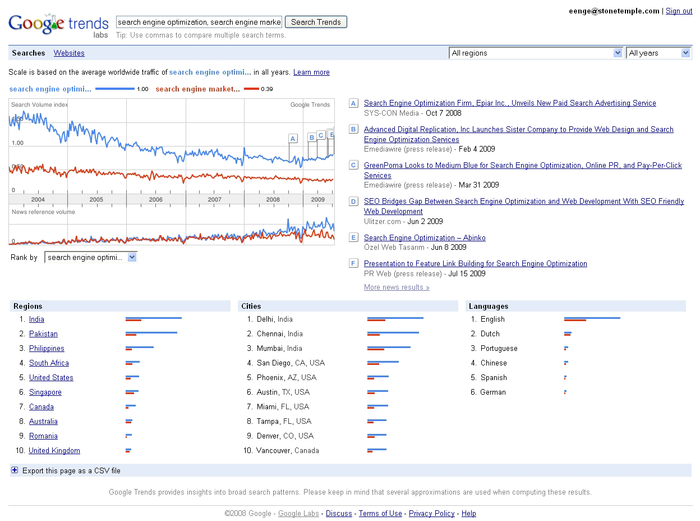
With Google Trends, users can also see Google’s estimate of
which cities, regions, and languages performed the largest number of
searches for a particular keyword (see Figure 28). Experienced marketers
often feel that this data is imprecise (and occasionally inaccurate)
because more accurate data from analytics and search advertising
campaigns have often contradicted the results.
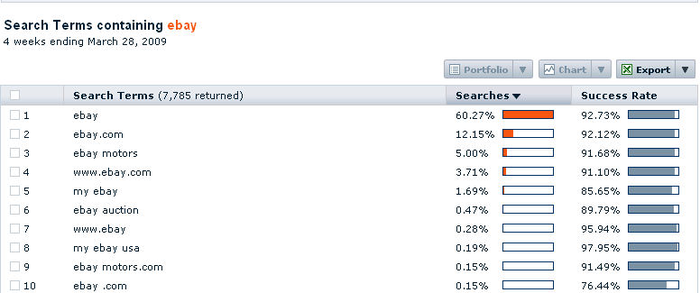
Lastly, plotted on each graph are a few articles/search results
related to your keyword query, which correlate to peaks and valleys in
the historical search popularity.
2.6.1. Where it gets its data
Google Trends gets its data from searches performed on
Google.
2.6.2. How it is useful
Google Trends is a great, easy tool for comparing keywords and
identifying which is more popular than the other; in addition, you
can examine this data over many years with seasonality factored in.
Although Google Trends doesn’t supply figures, the graphs are simple
to understand and provide a perfect visual of search trends over a
particular period of time. Note that this works only with relatively
popular terms, not with long tail search terms.
2.6.3. Cost
Google Trends is free to use.
5.3.2.7. Hitwise
Hitwise offers a
wide range of competitive and web statistics via its service. One
component of the Hitwise suite, Hitwise Search Intelligence, is a
powerful keyword research tool for analyzing the long tail of search
data. It provides extensive insights into how people have successfully
searched for products and services across all major search engines,
including the breakdown of paid and organic traffic .
Hitwise Search Intelligence provides the following
features:
Timely information on search terms your specific competitors
use
Market-specific results, for taking advantage of cultural
differences on how people search locally
Information on terms that have been “clicked on” before
visiting a website or industry
Figure 29 shows an
example of the most popular search terms used prior to visiting
eBay.
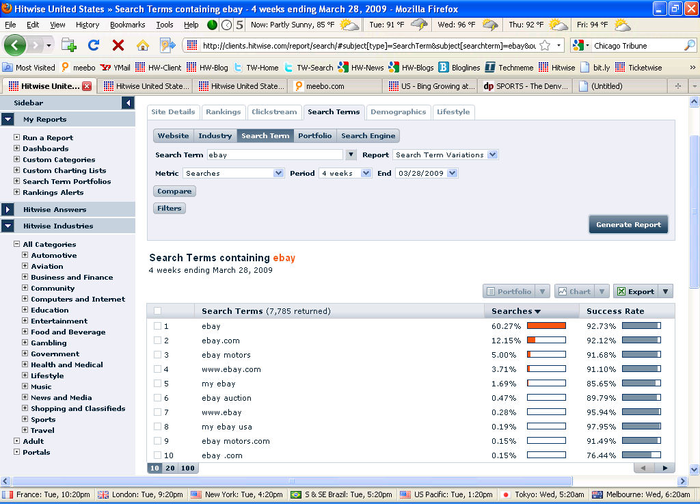
The ability to see actual keyword data on your competitors is an
extremely potent feature. You can see what is working for them and
what is not. This type of information is very powerful and can give
you a significant edge over the competition.
You can also focus more directly on search term suggestions, as
shown in Figure 30,
which depicts a screen shot for terms related to
ipod.
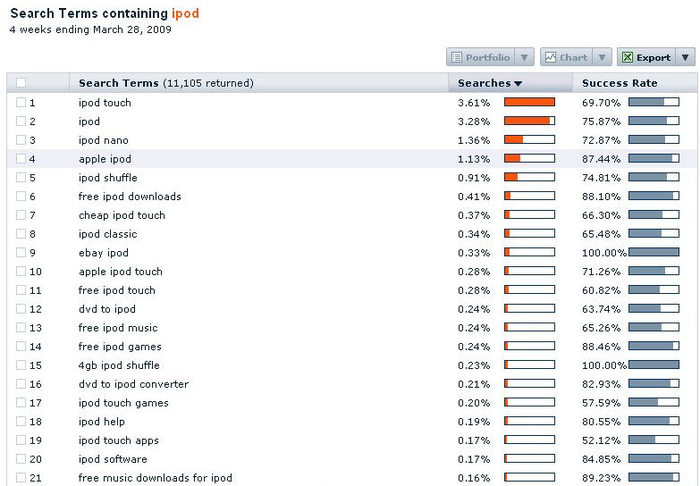
2.7.1. Where it gets its data
Hitwise derives its data from more than 25 million people’s
interaction with the Internet (10 million from the United States).
Hitwise collects anonymous Internet usage information from a
combination of ISP data partnerships and opt-in panels.
2.7.2. How it is useful
The data is presented in percentages (the volume of searches,
its success rate with searchers), which makes it very easy to
compare the relative popularity of various keywords, but difficult
to estimate the actual number of searches for a given term.
2.7.3. Cost
Hitwise is not an inexpensive tool. The website does not list
pricing information, but you should be ready to spend $20,000 if you
plan to engage with this tool. Bear in mind that we have presented
only a snapshot of its features, and the competitive data is
extremely valuable, not just to the SEO team but to all marketing
disciplines across your organization.